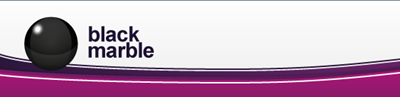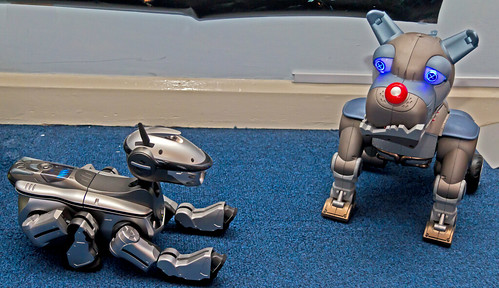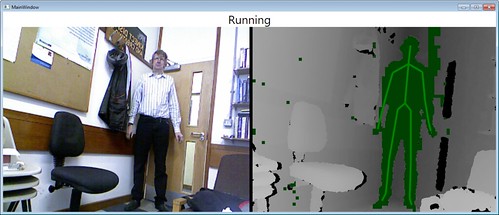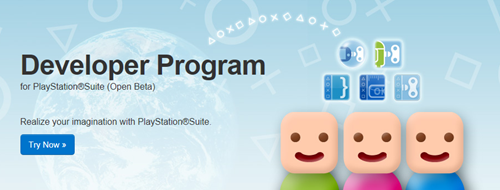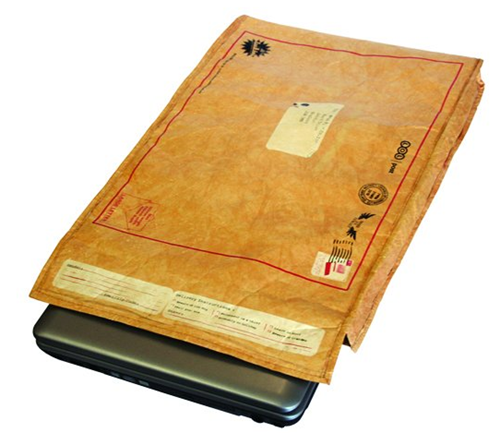I did a post for the Imagine Cup Blogs this week. I thought I’d copy it here too.
Hi. I’m Rob Miles, Competition Captain for Software Design. I teach Computer Science at The University of Hull and I’ve been involved in the Imagine Cup for all of the ten years it has been around. I thought I’d write about a few things that might help you make your great entries even greater.
More is Not Always More
Sometimes when you are building your entry you start to think about what you can add. However, adding extras is not always a good plan. If you are thinking about adding an extra feature you should ask the hard question “How does this new feature build on the central theme of our entry?” If the answer is “it doesn’t really” then you should probably not include it. Every time you increase the “footprint” of your solution you dilute the central idea and add to your workload. I’ve seen lots of entries that have a great central idea which is then bogged down by lots of other details that aren’t really important. If you want to add value to your solution the best way to do this is to make it more credible. Spend more time getting it into the hands of the users and getting their feedback. Make sure you have a strong story on how you are going make the system viable. Find sponsors if you need them, or get professionals in the field to praise your solution and continue to build your solution based on that feedback. Remember that adding a feature doesn’t mean that it will add value to your solution.
Show Your Solution to People You Don’t Know
Your friends, family and teachers all like you. They care about you and worry about giving you critical feedback. Therefore they aren’t the best people to evaluate your solution, as they won’t always tell it like it is. What you want are people who have never met you before, and have no reason to like you other than the system that you are showing them. This might hurt the first time you do it, especially if they tell you they can’t understand what your solution does, or how to use it. Nevertheless, you should capture their feedback which will likely add a huge amount of value to your solution, and you’ll get some great stories that you can use to improve your entry.
Go End to End
Make sure you and your teammates have worked through your solution all the way from the start to the end. You might have lots of separate parts that fit together to make the entire solution. Make sure you can take a user all the way through your system from start to finish, from creating the first username (if that’s what the system does) to printing out the last report (if that’s what the system does). I’ve seen systems demonstrated as “snapshots” of different parts of the design that don’t give a feel for how the whole thing fits together. Make sure you have gone through the entire lifecycle of an interaction with your system.
Do Things That Scare You a Little Bit
Sometimes you have to leave your comfort zone to get the best results. This might mean approaching sponsors for help, asking people you’ve never met what they think of your idea or standing up and speaking in front of an audience when you’d really rather not. The Imagine Cup is not just about solving some of the world’s toughest problems; it is also about your growth as a person. Don’t be afraid to do these things. One of my favourite sayings is “What doesn’t kill you makes a really good blog post”. Remember that whatever happens, you’ll still be standing afterwards, you’ll have learned something from it, and maybe have a good story to tell. And sometimes you will get what you want out of the exchange.
Enjoy Yourself
The Imagine Cup is about using technical innovation to solve problems. But it is also about fun. Make sure you take time you enjoy yourself. You are with your friends, doing something you really enjoy. Ensure you make the best of it. And remember, your Imagine Cup entry is not the only great thing that you will do in your life. It is just one of the first ones.
Rob Miles
- Imagine Cup 2012 Software Design Captain