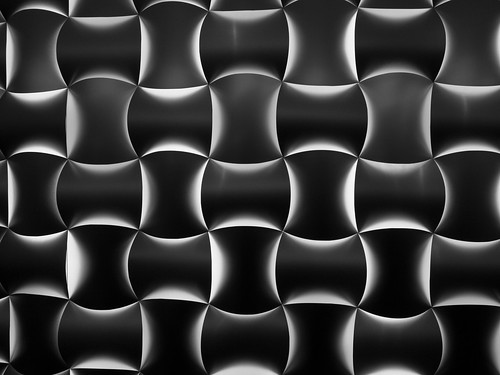Of course I got a Playstation Move. I shot up down on the way back from work and had a quick play with the system before packing for Seattle tomorrow.(It is very annoying to be going away just as I get a new toy. I’ve just found out that the Xbox Kinect is released when I’m away in Berlin at TechEd 2010 too. Oh well.)
The controllers themselves are very well made, and feel great in the hand. They use internal rechargeable batteries and you need to have a bunch of mini-usb cables to charge them all up. The ball on the end which lights up is all squidgy, which doesn’t affect the gameplay much, but does make it less painful if you happen to hit anyone with that bit. Each controller is supplied with a sturdy looking wrist strap which you are strongly advised to use.
I happened to already have a Playstation Eye webcam which I plugged in and then spent a while getting lined up correctly. First thing I noticed was that you need quite a big room to play this properly. They say you should stand around 8 feet from the screen, which might be a problem in some bedrooms.
Then I had a go at the table tennis game, which I regard as the benchmark application for this kind of technology. Having lined up camera I got started. It really is impressive. The bat on the screen matched exactly how I was holding the controller. I could twist my wrist and move forward and back and the bat followed me exactly. Better yet, the things I did when hitting the ball (applying top spin and back spin etc) translated exactly onto what happens in the game. I was actually able to leverage my existing table tennis skills and use them to beat one of the computer opponents. I can see myself spending a lot of time with this game. Given the amount of jumping about that I ended up doing it might even be good for me.
Finally there was just time to have a quick go with the party game. This is a bunch of deeply silly mini-games which are quite engaging for a single player and would probably be a riot for a bunch of people. Again, the on screen rendition of whatever I was holding (my favourite was the mole whacking mallet) was exactly fitted into the picture of my hand on the screen.
Final impressions, very good. It has the controller abilities of the Wii hooked up to the greater rendering power of a PS3. It is a bit expensive though, to get a webcam, two controllers and a couple of games you are nudging up to the price of a complete Wii system. The games that are presently available are OK, but a bit slight. It will be really interesting when some of the more hard core games get the Playstation Move makeover.