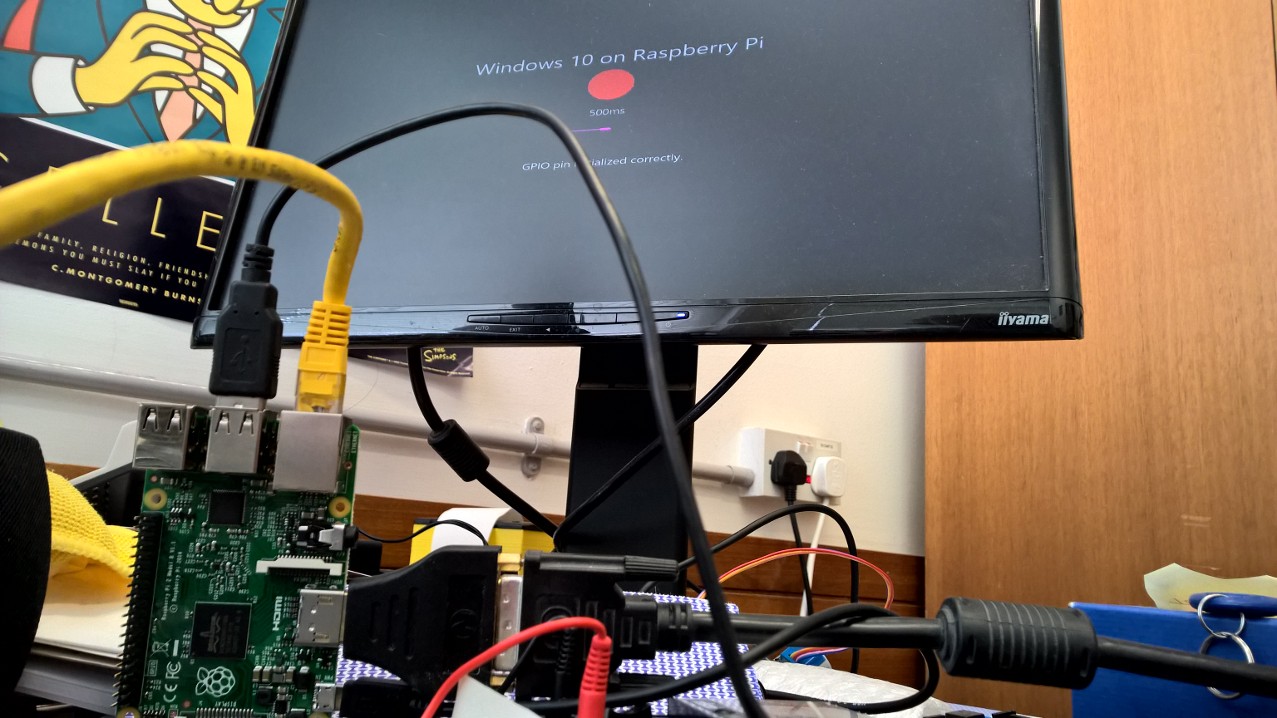Windows 10 on Raspberry Pi
/Windows 10 on Raspberry Pi works. In fact it works very well. You can deploy programs from Visual Studio 2015 into the Pi and they just run. You can even put breakpoints in the code while it is running, and remotely debug your code over an IP connection. Just like the "Good Old Days" (tm) when I was putting.NET Microframework code into embedded devices all those years ago. Except that Pi applications have proper .NET behind them and I can build a user interface using WPF.
The hardware connections are abstracted into classes, just like they should be:
const int LED_PIN = 5; var gpio = GpioController.GetDefault(); GpioPin pin = gpio.OpenPin(LED_PIN);
This makes a pin that the program can use to interact with the outside world.
pin.Write(GpioPinValue.Low);
This sets the pin low. A program can read and write the status of the pin and bind to events that fire when the pin changes state. This makes embedded development really easy.
Installation was smooth enough, although you'll need a PC running Windows 10 with Visual Studio 2015 RC to get started.
The walkthroughs are well written and accurate. You can get started here:
http://ms-iot.github.io/content/win10/SetupPC.htm
One tip, if you have any problems getting Visual Studio to work after installation go to this page:
https://dev.windows.com/en-US/downloads/windows-10-developer-tools
Scroll to the bottom of the page and install "Standalone Windows SDK for Windows 10" and "Microsoft Emulator for Windows 10 Mobile". This fixed a few problems I had with stuff not installing properly.
I'm properly excited about this. I'm going to have a go at getting my Galileo to run Windows 10 as well. There are also bindings for frameworks that can talk over Bluetooth to Arduino devices.
Update: Turns out that Galileo doesn't run Windows 10 core, it uses the previous version of Windows. Apologies for any confusion.