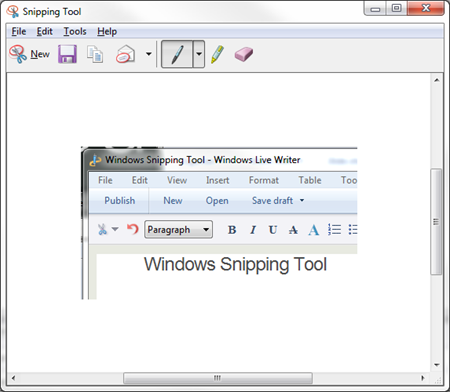Windows Snipping Tool
/The Windows Snipping Tool started life in the Tablet versions of Windows but has now made it into the big time and is part of the Accessories for Windows 7. It is great for capturing images off the screen that you want to incorporate into other documents. Say for example you wanted to steal a screenshot of a Plants vs Zombies game and drop it into a blog post….
It is great if you are writing a manual for a program and just want to drop parts of the screen into your text. One of my pet peeves is documents that have the whole Windows desktop in their screenshots. Everybody knows about pressing the PrtScrn to copy the screen to the clipboard. A few people know about ALT+PrtScrn which lets you just copy the active window. With the Snipping Tool you can just capture the bit that you want to write about. You can find it in All Programs->Accessories, but it is so useful you’ll probably pin it to your Taskbar or Start Menu.