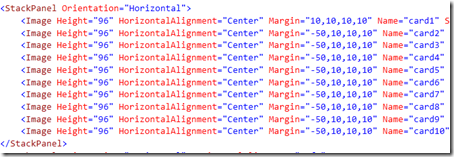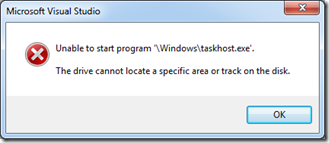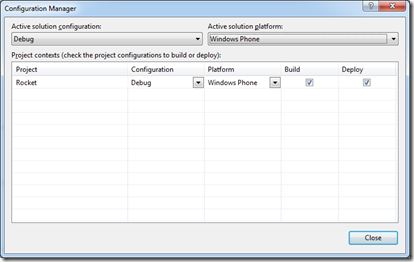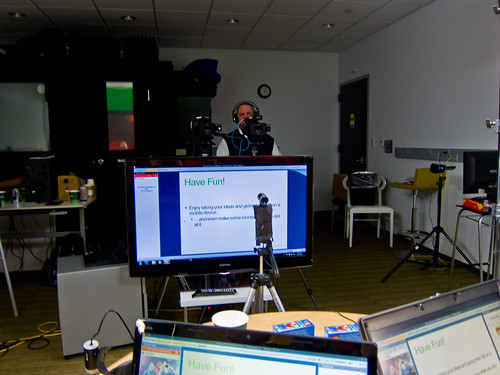Windows Phone 7 Pelmanism
/Spent some of today converting an old XNA version of Pelmanism to run on Windows Phone 7. It was actually very easy, particularly once I started using the gesture support in XNA 4.0 With that I could just pick up tap events and use them in the program to select matching tiles.
At the moment the game uses 50 different images which I had originally scaled for an Xbox 360. This gave me a game size of 16Mb, which is quite large for Windows Phone game. But it downloaded to the device and ran quite happily. I’ve resized the pictures now and taken 10M off the size.
Next step is to use Flickr images from the new FlickrNet API that makes it easy to pull images onto the phone.