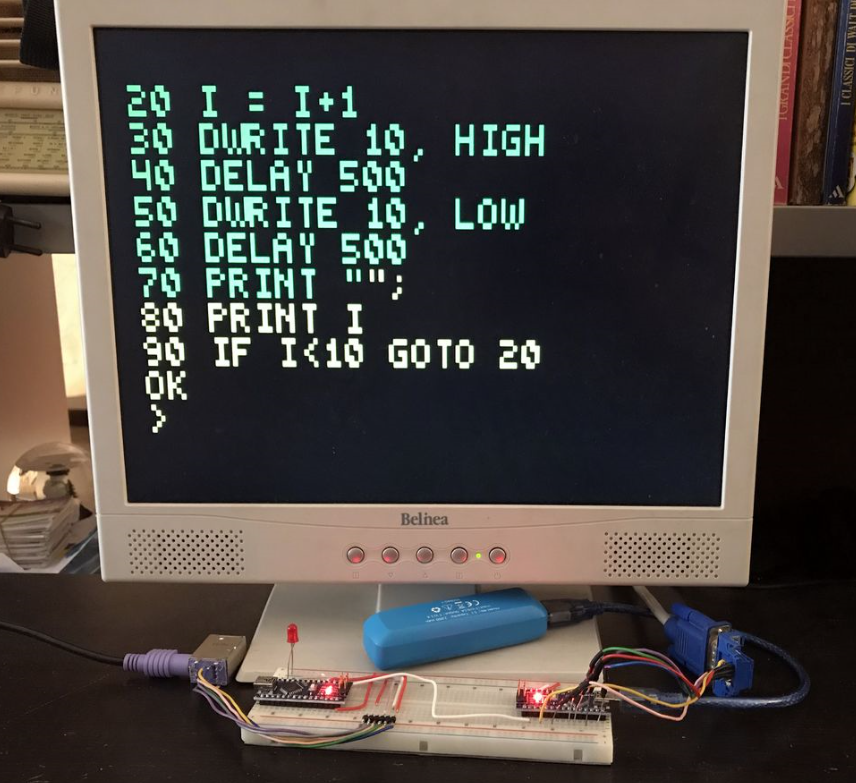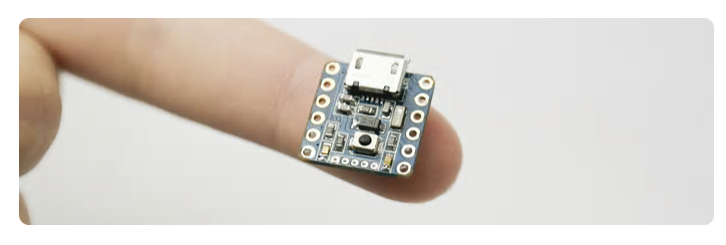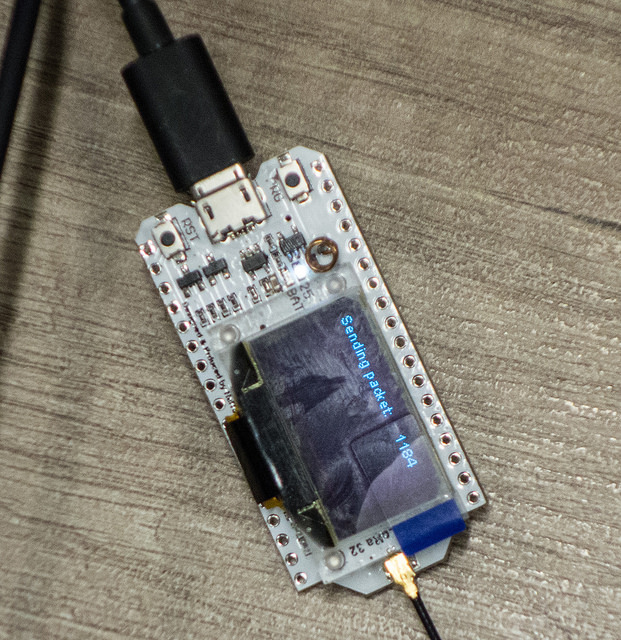A while back I ordered a Mood Light kit from Pimoroni. It never came (sad face). I told them about this and they dispatched a replacement. The same day. With no quibble or question (happy face). It arrived a couple of days ago and today I found enough time to assemble it.
With it being based on the Raspberry Pi I had to find a video display and a keyboard for it to get things going. I ended up using my video projector of Logo Blaster fame and a little remote keyboard that didn't work until I connected it via a usb hub.
The good news is that the Raspberry Pi experience has come on a lot since my early days with my Pi B. The great news is that the kit itself is awesome. Lovely attention to detail, even down to little rubber feet for the stand. It all fits together in a very impressive way and worked first time. If you're thinking of building one, you'll need to solder the connectors onto the Pi and the display device. If you've not soldered before it might not be the best thing to learn on, but if you've soldered a bit you'll have no problems. You'll need a power supply and a micro-SD card but nothing else, the kit has everything and comes beautifully packed in a nice plastic box.
Once I'd got the Pi going and set up remote access I was able to do everything via my PC, so I could put my keyboard and monitor away. You control the lights (there are 32 neopixel leds on the lamp) from Python, so there is no limit to what you can make the light do.
I'm very impressed with the kit and the Raspberry Pi Zero that it is based on. The fact that you can get the thing for thirty quid (or even less if they are having a discount offer running) makes this thing astonishing value. You should get one. So much power and potential for less than a full price video game. I'm going to get the Scroll Bot next.